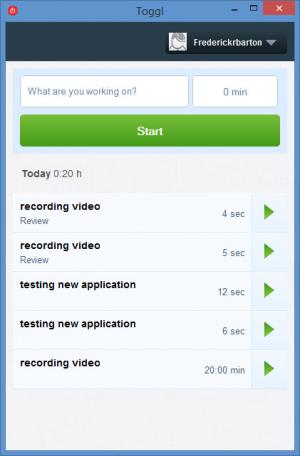Toggl
7.1
Size: 13.97 MB
Downloads: 3818
Platform: Windows (All Versions)
If you keep track of your tasks and time them properly, while working on a project, you will be able to generate detailed reports and bill your clients accurately. There are many applications on the market which address this need, but most of them come with convoluted menus, that make their functionality a bit confusing. An excellent alternative is Toggl, due to its clean and straightforward design. On the surface, it looks like nothing more than a timer application, because its main focus is to let you time your tasks without any distractions. However, Toggl hides a series of highly effective reports generation features and a project management system under its hood.
If you are after Toggl's basic time tracking capabilities, you can use it free of charge, but if you want additional features, you have to pay a modest fee on a monthly basis. The application can be installed in a matter of seconds, by going through a standard setup procedure. It is available for all modern Windows versions, Mac OS X Mountain Lion and higher and for various Linux distributions.
The user interface has a clean and efficient layout and it presents a small number of options. All you have to do is type the name of a new task and click a Start button and the application will start timing the new task immediately. In addition, Toggl will display a few options for specifying a date, as well as start and end times and it allows you to add tags and select a project name, if you wish to assign the new task to that project. If you decide to pay for a subscription, you can also mark the task as billable and let the application calculate how much you should charge your client.
Each time you stop timing a task, its name will appear in a list, on the user interface, along with the name of its corresponding project and its recorded time. Tasks are also listed together with Play icons, so you can start timing them again immediately. It is also possible to add new records manually. When typing a task's name, you can also specify a time, in a different input field. This will add the task to the same list, with your custom time. Furthermore, if you start timing this task, the application will start from your specified time.
Reports are generated automatically and they can be viewed on a web-based user interface, with any modern day browser. You can view your daily work hours, see the tasks and projects you have worked on in a pie chart, and access many more details. It is also possible to create and manage projects and to create and time tasks, just like on the desktop interface. Furthermore, Toggl gives you the possibility of inviting other users to join your work. If they have the application on their own computers, their reports will show up on the same web interface.
Pros
The application's functionality is straightforward. It allows you to assign your tasks to projects, which can be managed on a web interface. Toggl also provides detailed reports about your work hours and those of your co-workers.
Cons
Certain features are not available for the free version. Fortunately, the application's core functionality is still usable. Thanks to Toggl's smart design, you don't have to go through complex menus or read huge spreadsheets if you wish to keep track of your work hours.
Toggl
7.1
Download
Toggl Awards

Toggl Editor’s Review Rating
Toggl has been reviewed by Frederick Barton on 17 Jun 2014. Based on the user interface, features and complexity, Findmysoft has rated Toggl 5 out of 5 stars, naming it Essential